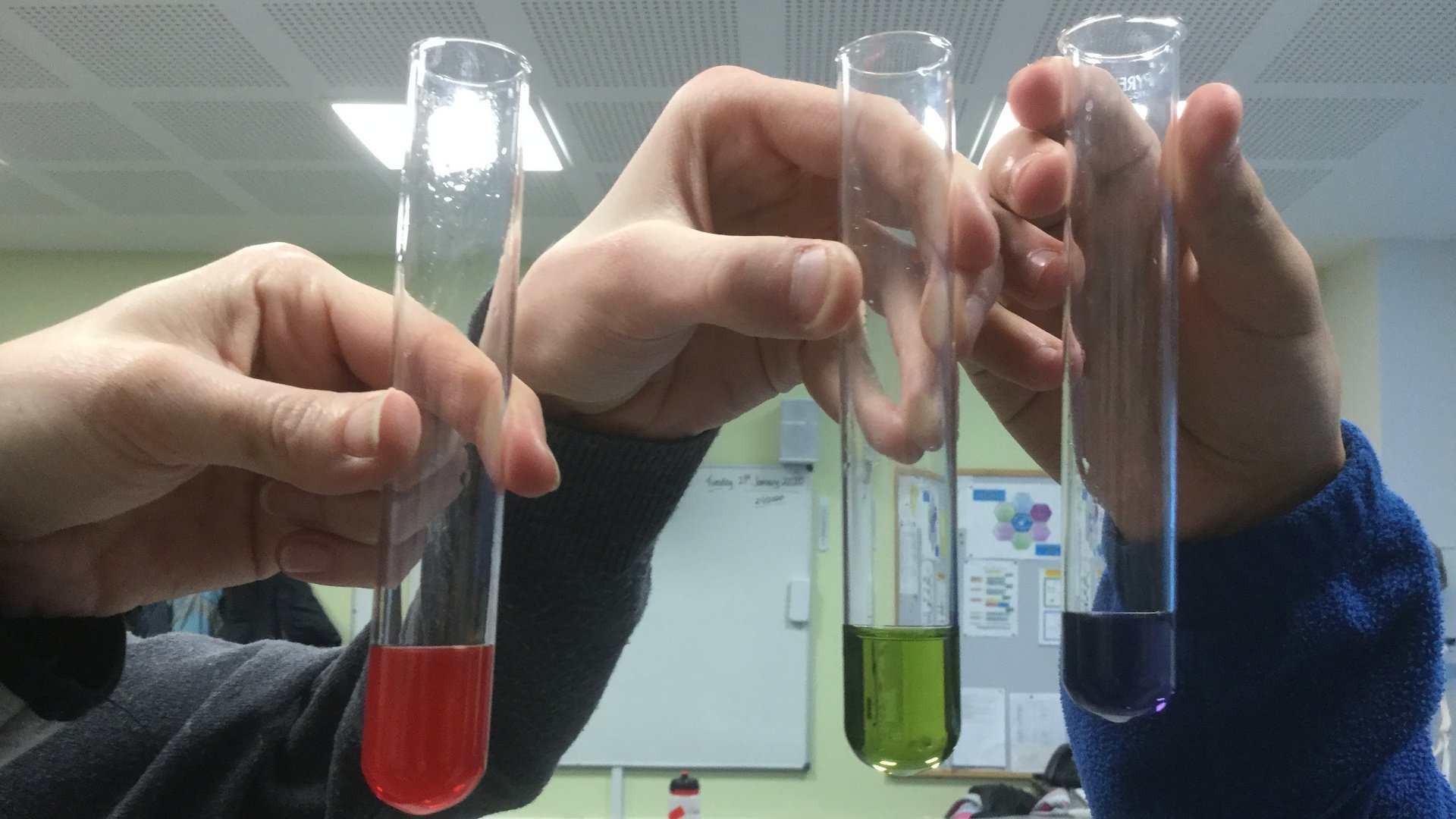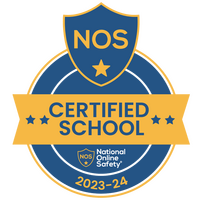Parent Pay and free school meals
We use ParentPay to allow parents and carers to pay for school meals and school trips as well as other additional costs. Pupils are allocated unique usernames and passwords when they join the school to access the system and we ask that all parents and carers activate and use these accounts. Below is a copy of user instructions for both Primary and Secondary centres - please click on the link below if you have a child at school and need help with logging in.
Free School Meals (FSM) are also available to pupils in years 3 and above whose parents receive certain benefits.
Please complete and return the Free School Meal and Pupil Premium Application Form and return it to the school if you think you qualify for Free School Meals.
Link to ParentPay: https://app.parentpay.com/public/client/security/#/login
If you have any questions please contact:
ParentPay setup - finance@furzedownschool.org.uk
Meal bookings - torme@furzedownschool.org.uk
Free School Meals - reception@furzedownschool.org.uk
| Name | |
|---|---|
| Adding-and-using-Parent-Account-Credit.pdf | Download |
| How-to-add-a-child-or-merge-accounts.pdf | Download |
| How-to-pay-for-items.pdf | Download |
| How-to-set-up-alerts.pdf | Download |
| How-to-update-your-username-and-password.pdf | Download |
| How-to-view-payment-history.pdf | Download |
| Making-a-withdrawal.pdf | Download |